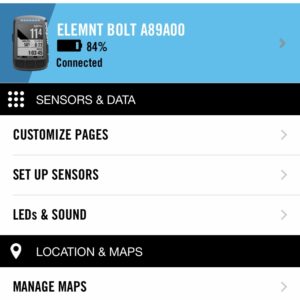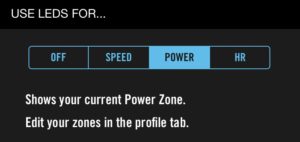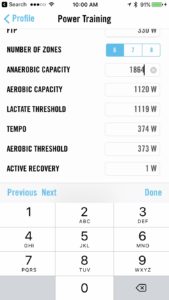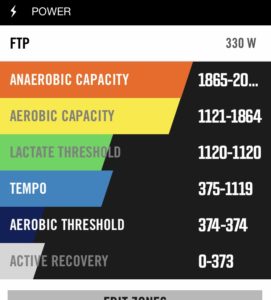How to display horsepower on Wahoo Elemnt and Bolt
|
I’m a fan of the Wahoo Elemnt cycling computer and its new smaller sibling, the Bolt, but I never found much use for the color coded LED display on the units. That changed when I figured out how to configure the Elemnt so that the LEDs display your horsepower. Horsepower and watts are just different units for measuring the same thing, like yards and meters. One horsepower is equal to 745.7 watts. But it’s a lot more fun to ride with horsepower – light bulbs run on watts, race cars run on horsepower. To display horsepower on an Elemnt or Bolt, pair the unit to the app and open the app. First you have to set the LEDs to display power zones instead of speed or heart rate. On the home page choose LEDs and Sound.
Then select Use LEDs for: POWER (this already sounds fun).
Now you have to configure your power zones to match horsepower ranges. Select Profile at the bottom of the home screen. On the Profile page, select “Edit Zones” under Power. You don’t have to mess with your FTP.
On the edit zones page we want to create ranges that correspond to the nearest horsepower. We also want to create big gaps so the colors on the LED are really different. Half a horespower is 373 watts, so rounding to the nearest horsepower, your lowest zone is basically 0-373 watts. Between 374 and 1119 watts you’re putting out one horsepower. If you can hit 1120 watts (doable for bigger riders and sprinters) that rounds up to 2 horsepower. And if you can produce 1864 watts, rounding up to three horsepower, good for you.
Once you’re done, FTP Zones will look something like this:
You can customize the ranges so that the LED colors for 0, 1, or 2 horsepower are whatever you choose. Of course you could reject the rounding concept and simply set your zones to change when you reach 746 watts and 1,492 watts if you prefer. Why? |